"Our group" and "Brand" boxes
eBay has categories which you use when you put auctions on eBay. However, these aren't very useful when you have loads of items of different types in the same category. For example, you might be selling British comics and have to group all your comics under:
Books, Comics & Magazines > Comic Books & Memorabilia > UK,
Franco-Belgian & European Comics > Comics & Graphic Novels
So all your:
Beano comics
Dandy comics
Tiger comics
2000AD comics
all get grouped together. What Jumble Saler allows you to do is to
give you "Our group" and "Brand" boxes that you can fill in for existing
eBay auctions and when you create new ones with Jumble Saler. So when
you add new items, you can fill in the:
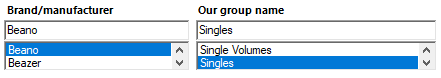
boxes. These are "free type" boxes, so you just type in a name for either a brand or group name. You can use the 'Bulk changes' buttons on either the 'eBay auctions' or 'New auction lots' tabs to select multiple items up update all together.
This then allows you to group or sort by "Our group" or "Brand" columns
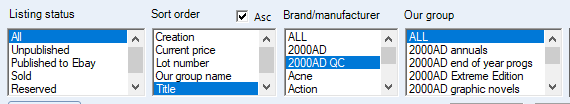
and these also appear on the grid comparisons:
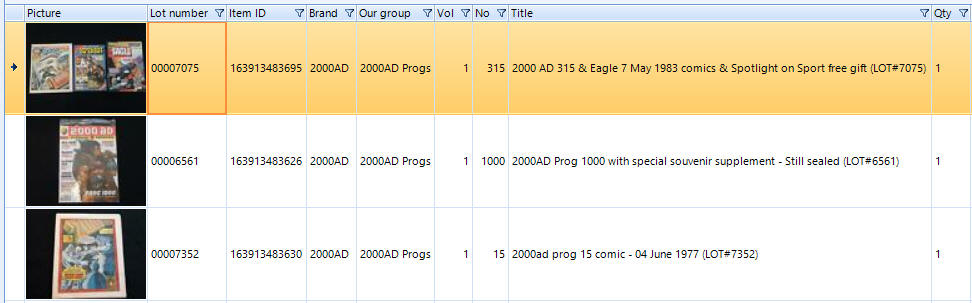
Volume and issue number columns
If you have the "Books, magazines, and comics" option ticked (you can do
this in the settings on the main screen), you can also fill in issue no and
volume fields and sort and filter on these.