Sequential items such as comic issue numbers, magazine
months/years, etc.
Example sequential items:
- Newspapers with full issue dates such as 11th August 1974
- Part-work magazines such as 'Tattered lace magazine issue 30', 'Tattered lace magazine issue 31', etc
- Trading cards with issue numbers
- Cigarette and tea cards which tend to have sets with up to 60 cards
- Comics such as Warlord, Beano, etc
- Magazines and comics with volume and issue numbers
- Comics with dates and no issues numbers, such as many volume 2 Eagle or British Star Lord comics
- Magazines with months and years
So if you have a stack of similar items, then order them by issue number, dates, etc., then you can add the first one to Jumble Saler and then copy this first item and then Jumble Saler has several special buttons for automatically incrementing the issues, dates, months, years, etc.
Increasing and decreasing sequental numbers
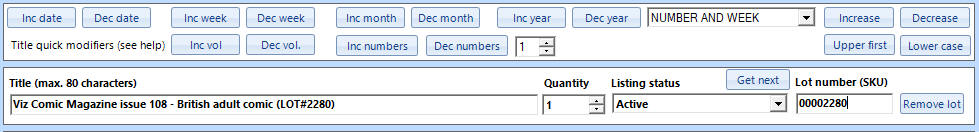
If you look at the above title:
Viz Comic Magazine issue 108 - British adult comic (LOT#2280)
when you would use the 'Inc numbers' and 'Dec numbers' buttons to change. The 'Inc numbers' butto
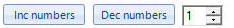
would increase the issue number to 109:
Viz Comic Magazine issue 109 - British adult comic (LOT#2280)
The number box after the 'Dec numbers' button is the number to increase or decrease by.
The LOT number at the end is unaltered by this button. For more information on using lot numbers, see Jumble Saler lot numbers which is a system to help you store items for sale if you are selling a lot of stuff.
Increasing and decreasing volume and issue numbers
2000AD Dredd Megazine Vol 3 no 1 (LOT#5287)
Volume numbers are also supported. In the above, using the 'Inc numbers' button will increase no 1 to no 2, but you would use the 'Inc vol' and 'Dec vol' buttons to just change the volume number. Several formats are supports such as 'Vol', 'Vol.', 'volume', etc.
Increasing and decreasing full dates
Just a note, if putting dates on comics and magazines can be useful, even with issues numbers. People often like to buy newspapers, magazines and comics from the date someone was born, i.e. their exact date of birth. Another note. The UK and US format of dates is different, so don't use dates like:
12/05/2018
as in the UK it would be 12th May and in the US it would be 5th December. We recommend using the eBay Global Shipping Program as we have used this for over a year selling all over the world without any issues. All you have to do is to sign up for it in your eBay control panel and just post to an eBay Shipping Centre in your country the same as you would post to any other address when you make a sale.
Take a look at the following comic:
Beano comic no. 1535 - 18th December 1971 (LOT#5033)
In the above title, you can use the 'Inc numbers' button to change the issue number and also use the 'Inc week' and 'Dec week' buttons. There is also another button:
which will do both at the same time, so in the above, clicking on the 'Increase' button gives:
Beano comic no. 1536 - 25th December 1971 (LOT#5033)
This enables people searching for items in the US and UK to search on dates and months as well. You can use other date formats as well such as:
EAGLE weekly British comic book March 25, 1967 Smokeman Dan Dare"
EAGLE #155 weekly British comic book March 9 1985 VG+
Tiger comic - 1st March 2018
Tiger comic - 1 Mar 2018
Tiger comic - 1 Mar. 2018
Increase month and year numbers in magazines
For example:
Classic and Sportscar magazine April 1987
we have 'Inc Month' and 'Dec month' buttons. If you clicked the button 8 times, you end up with:
Classic and Sportscar magazine December 1987 (LOT#4655)
and once more also increases the year number automatically:
Classic and Sportscar magazine January 1988 (LOT#4655)
Setting up an exclusions list
Some numbers may be part of the title and you don't want them to change. An example might be:
2000ad prog 7 comic - 09 April 1977 (LOT#5065)
or
2000 ad prog 7 comic - 09 April 1977 (LOT#5065)
where "2000ad" or "2000 ad" is actually the name of the publication (a popular UK sci-fi comic which has been running for 40 years with the main character being Judge Dredd). On the main menu, go to 'File' and then 'System settings' and go to the 'Increment' tab. You can set up exclusion text on each line, such as:
2000AD
2000 AD
Don't exclude a number like 2000 as if you have 2000 in a date, then that will get excluded as well.
Showing extra boxes in Jumble Saler for issue and volume numbers to make sorting of eBay auctions and new stock easier
See Showing extra boxes for issue and volume numbers.
Any problems or suggestions
We have tested the buttons on hundreds of auction titles in different formats. If you an issue on any title with them, then just email us the title at support@jumblesaler.com and we will look at incorporating it.